Control Everything with Autocast
In a world where technology is advancing at an unprecedented pace, the ability to streamline and control various aspects of our digital lives is not just a convenience—it has become a necessity. Enter Autocast, a game-changing app that promises to put the power of automation right at your fingertips. With Autocast, you can control everything from your smart home devices to your media playback with ease and precision. In this blog post, we'll explore the features of Autocast and how it can transform your daily routines into a seamless and efficient experience.
1.What is Autocast?
Autocast is a versatile app designed to work with Tasker, the popular Android automation application. It allows users to create custom casts for their Chromecast or any compatible devices. With Autocast, you can send personalized messages, display images, and even create interactive screens that can control your smart home gadgets directly from your TV or any cast-enabled screen.
2.The Power of Personalization
One of the key features of Autocast is its ability to personalize your experience. You can set up profiles for different scenarios—like morning routines, workout sessions, or movie nights—and Autocast will display relevant information and controls on your screen. Imagine waking up to your daily schedule, the weather forecast, and news headlines, all while controlling your smart lights and coffee maker without lifting a finger.
3.Seamless Integration with Smart Home Devices

Autocast's integration with smart home devices is where it truly shines. With support for a wide range of products, you can manage your lights, thermostats, security cameras, and more. Create interactive buttons on your TV that let you adjust the temperature, turn off lights, or check your front door camera. The convenience of having a central control hub on your biggest screen simplifies your smart home management.
4.Media Control at Its Finest
For those who love to consume media, Autocast offers unparalleled control over your entertainment options. Queue up your favorite playlists, podcasts, or YouTube videos and control playback directly from your cast screen. You can even set up voice commands to start playing content without having to reach for your phone or remote.
5.How to Get Started with Autocast
Getting started with Autocast is straightforward. First, ensure you have the Tasker app installed on your Android device, as it's required for Autocast to function. Then, download Autocast from the Google Play Store and follow the setup instructions to connect your devices. Once you've configured your desired casts and controls, you're ready to enjoy the ultimate automation experience.
6.The Future of Digital Automation
With Autocast, the future of digital automation is here. The app is constantly updated with new features and integrations, ensuring that it stays at the forefront of technology. As more devices become smart and connected, Autocast's role in our lives will only grow, providing a centralized platform for managing the ever-expanding IoT ecosystem.

7.Conclusion
Autocast offers a level of convenience and control that is unmatched in the realm of digital automation. Whether you're a tech enthusiast looking to streamline your life or someone who values efficiency, Autocast is the tool that can help you achieve that. By embracing the power of Autocast, you can step into a world where everything is just a cast away.
Ready to take control of your digital world? Try Autocast today and experience the future of automation. Say goodbye to the clutter of multiple apps and remotes, and hello to a unified, automated lifestyle. Control everything with Autocast—the ultimate automation experience.